For really -really beginner VB 6.0
For everyone who wants learn VB , exactly , VB6.0 thanks for your coming. I`ll give you this tutorial to be used. May be for some people this method is so simple, so most of them called it as a “Trash”, but if you wanna try it , i`ll feel so glad.
Ok now we move for our first project .
First ----> Open Visual Basic 6.0
Then choose “Standard.exe”, click” OK”
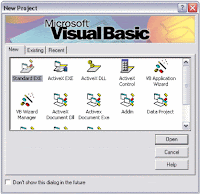
After that click Command button which had been captioned “Start”
And use One textbox, Blank it first .
And use one label captioned "Input Your Name"
Input the code (Choose View Code):

Private Sub Command1_Click ()
If text1.text = “” then
Msgbox “Input your Name First”,vbcritical,”Error”
Text1.setfocus
Text1 = “”
else
Msgbox “Hello ” & (Text1.text) & “ Nice to meet you”,vbinformation,”Hello”
Unload me
End If
End sub
Private text1_Change ()
End sub
After That Press F5 to run your project.

Or Click This button above
HAVE A NICE TRY
FOR MORE DETAILS SEND ME A MESSAGE ON yoshuajoe@gmail.com
For More Simple Visual Basic you can download the portable HERE
Print This OR
Baca Selengkapnya (Readmore)

